Have you been wondering “how to unlock a disabled iPhone without iTunes or iCloud or computer” access? If so, then there are several steps and methods you may wish to follow – and today, we’ll go through how to unlock a disabled iPhone without iTunes or iCloud or computer access to help you find an option that might work easily for your needs.

After all, everyone has different struggles, and as such, there’s no single solution that is better or worse than any other. Therefore, considering the different options available to you may help you make the right choice for your unlocking efforts, overall.
Is it Possible that We Unlock the Disabled iPhone Without iTunes or Computer?
Have you been looking for ways how to unlock a disabled iPhone without iTunes or iCloud or computer access for free? If so, then it’s worth considering the different options available to you for unlocking your disabled iPhone.
Unfortunately, though, there’s no single reliable solution that will allow you to unlock your disabled iPhone without access to one of these three options.
However, if you have access to either iTunes and/or a computer or your iCloud details, then you can unlock your disabled iPhone for free effortlessly and easily. What’s more, if you have purchased the device second-hand from someone else, you can ask them to remotely unlock your disabled iPhone by inputting their iCloud details on the Find my iPhone website and going about unlocking your iPhone that way.
If you want to unlock a disabled iPhone without iTunes or iCloud or computer access, the closest option you will have is to reset the iPhone through Siri. However, this process is longwinded, complicated, and tedious; as such, we would highly recommend you see if you can borrow someone else’s computer or laptop to complete the iPhone unlocking process instead.
How to Unlock the Disabled iPhone without iTunes or iCloud(100% Tested)
If you have been looking to unlock a disabled iPhone without iTunes or iCloud access, then we recommend using the StarzSoft KeyPass unlocking software. All that’s required is a computer, a USB cable, and your disabled iPhone; the StarzSoft KeyPass tool can handle the rest!
1. Why Use StarzSoft KeyPass?
Why should you consider StarzSoft KeyPass to unlock your disabled iPhone without iTunes or iCloud access? There are many benefits associated with using StarzSoft KeyPass to unlock your disabled iPhone device, and a few of these are summarized as follows.
1.First of all, it’s worth noting that StarzSoft KeyPass doesn’t require immense technical knowledge to use.
2.Indeed, one of the most apparent reasons for people to use the KeyPass tool is that it can unlock your iPhone in just three simple and easy steps – allowing you to get on with more important things.
3.Furthermore, StarzSoft KeyPass supports a wide range of device types. Indeed, not only can the tool be used with iPhones, but it’s also effective for iPod touch devices and iPads.
4.Depending on the type of unlocking solution you require, it’s also capable of supporting recent iOS versions and works on iPhones between the iPhone 5s and the iPhone X.
2. Is StarzSoft KeyPass Reliable?
We’re all busy these days, and with this in mind, there’s no point wasting your time on an unreliable iPhone unlocking solution. Look – we get it! Indeed, while StarzSoft KeyPass offers a money-back guarantee, you don’t really want the hassle if you can help it if the tool isn’t effective.
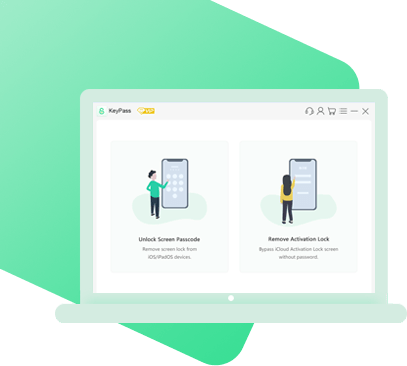
StarzSoft KeyPass
- It can bypass iPhone lock screen without previous owner or password
- It ensures 100% success rate for you to unlock your iPhone/iPad/iPod touch
- Fast & easy to unlock your iPhone, no tech required
- Supports all versions of iOS & iPad OS
- Free trial is available for you!
 Free Trial
100% Clean & Safe
Free Trial
100% Clean & Safe
So, is StarzSoft KeyPass a reliable iPhone unlocking solution? Absolutely! In fact, StarzSoft KeyPass is potentially capable of providing an over 98% success rate for unlocking iPhone devices – that’s a massive success rate, and as such, it could be a tool worth trying for your own iPhone unlocking needs.
3. How to Unlock a Disabled iPhone without iTunes or iCloud With StarzSoft KeyPass
We’ve outlined why StarzSoft KeyPass is one of the most popular iPhone unlocking tools – but how can you unlock your disabled iPhone without iTunes or iCloud with StarzSoft? Fortunately, one of the key selling points of the StarzSoft KeyPass tool is that you can unlock your device with just three simple steps – making it one of the easiest and most straightforward unlocking solutions on the market!
So, what is it that makes the StarzSoft KeyPass tool so simple? Well, the three steps you need to know to unlock your disabled iPhone without iTunes or iCloud access using your computer device are as follows:
Step1: Download the StarzSoft KeyPass tool onto your computer from the main developer’s website. Once the tool has finished downloading, you can then launch the tool and select “Unlock Screen Passcode” for your device.

Step2: Connect your disabled iPhone device to the computer through a USB cable. Download firmware to your computer device.
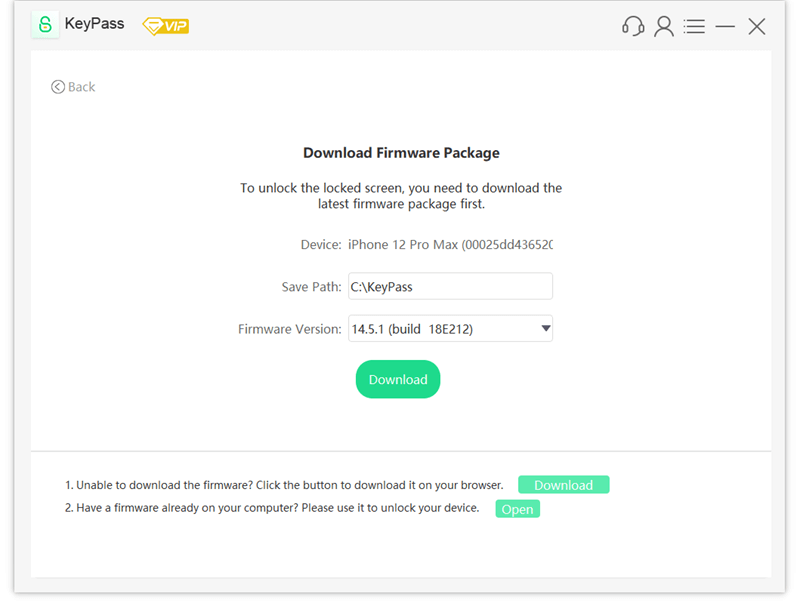
Step3: Thirdly and finally, all that’s left to do now is to allow StarzSoft KeyPass to unlock the screen passcode on your device.
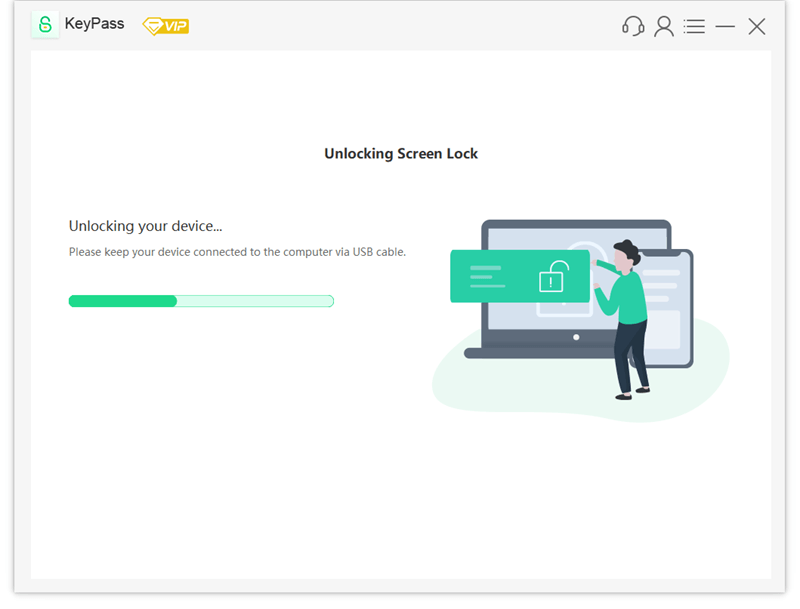
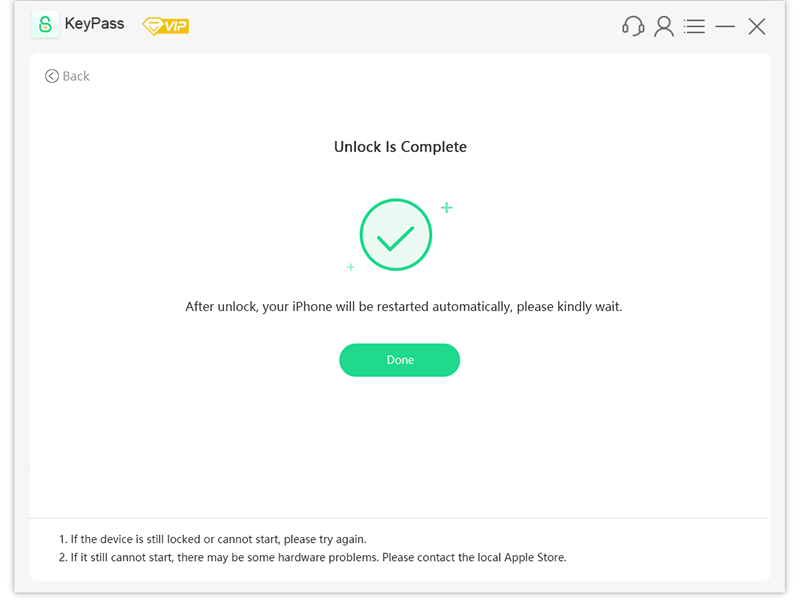
That’s really all there is to it!
Indeed, StarzSoft KeyPass is, without a doubt, one of the most effective iPhone unlocking tools out there. Since it is so versatile and can be used with so many different devices, you could consider downloading a copy of StarzSoft KeyPass onto your device. After all, downloading StarzSoft KeyPass is completely free, anyway.
You may like: How to Use Secret Passcode to Unlock Any iPhone( iPhone 13 Supported)
Alternative iPhone Unlocking Options to StarzSoft KeyPass
If you are looking to unlock your iPhone, then some other options you could consider include the following points:
Through iTunes on your computer device
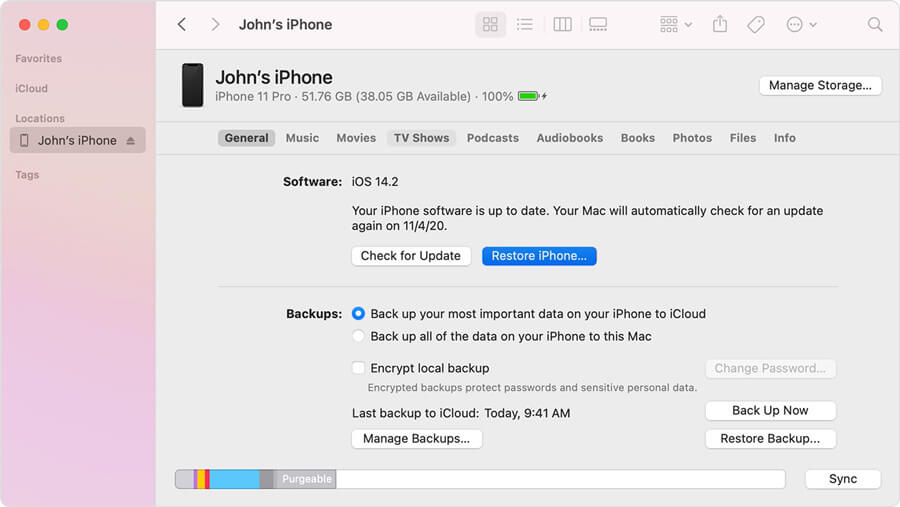
By using the Find my iPhone website on any Internet-enabled device (can be done remotely)
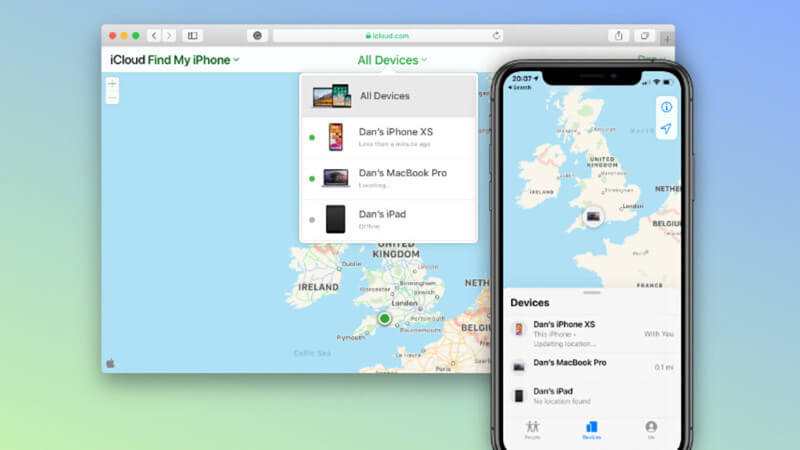
With Siri
With system settings
By putting the device into recovery mode
Get professional support from a team member at your local Apple Store.
FAQs About Unlocking Disabled iPhone
Do you still have questions about how to unlock a disabled iPhone without iTunes or iCloud or computer access?
If you’re missing these credentials or options, then we’ve outlined a few common FAQs we get asked to help you find out more about the best solutions for unlocking your own disabled iPhone device. Don’t panic; there are plenty of options you could consider!
#1 How do I factory reset my iPhone with just the buttons?
If your iPhone device’s screen isn’t working, then you may be wondering how to factory reset the iPhone device.
Before you go about this, we recommend trying a hard shutdown first to see if that fixes the issue; hold down the power button until the “power off” slider appears, then keep holding this down until the device screen goes black. Release the power off button and then attempt to turn your device back on. By rebooting the device in this way, you may find that the screen begins working again.
If this doesn’t solve the issue, you will need to try a different option. One option is to connect your device to a computer and then use StarzSoft KeyPass to factory reset the iPhone entirely. However, we should point out that this will wipe any data from your iPhone device.
Factory resetting your iPhone may not fix the screen if the issue lies in the screen mechanisms, either, in which case you should take the iPhone device to an Apple Store to be fixed professionally.
#2 Can factory reset an iPhone without a computer?
If you don’t have a computer, then there are still options to factory reset your iPhone!
The iCloud unlocking method can be completed with any internet-enabled device; meanwhile, you may be able to factory reset your iPhone using Siri if this is enabled. Failing that, an Apple Store professional may be able to offer an alternative solution for your device.
#3 What do you do when your iPhone is disabled and won’t connect to iTunes?
If your iPhone is disabled but won’t connect to iTunes, you could try a few other options.
You could get professional support by taking the iPhone to your local Apple store, where they can check the hardware to ensure everything is running smoothly; alternatively, you may want to try a solution such as the iCloud unlocking method (with Find my iPhone) or StarzSoft KeyPass.
Conclusion
If you have been looking for ways to learn how to unlock a disabled iPhone without iTunes or iCloud or computer access, then the methods we have outlined today may be helpful.
Indeed, while they might not be the ideal solution for every situation, they’re nevertheless versatile options. And, hopefully, between them, there’ll be a great iPhone unlocking option for your own needs.

