When it comes to your device, it’s crucial that you’ve got the right tools to hand to help – and sometimes, if you find yourself unable to access your iPhone, then you may want to consider the different options available to you for accessing your iPhone device.
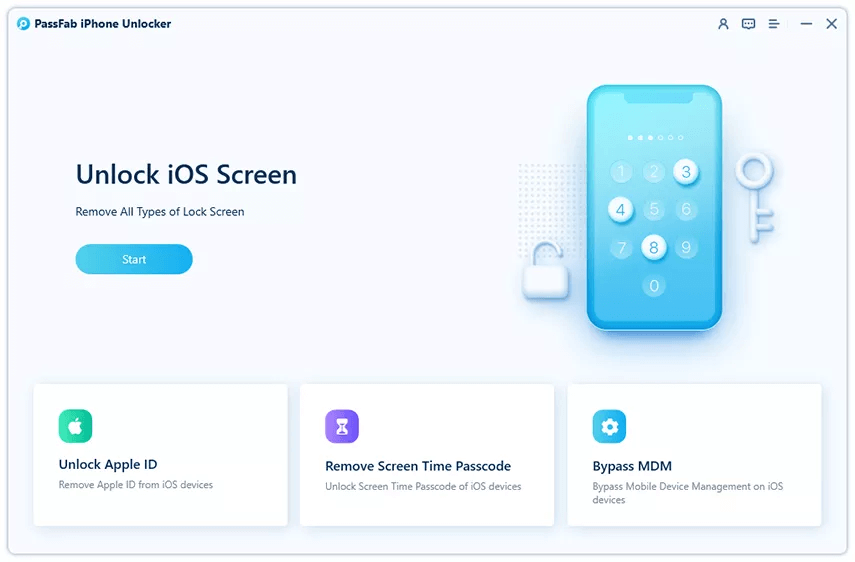
Fortunately to this end, there are various different iPhone unlocking tools you might want to try – and today, we’ll be looking at what the PassFab iPhone unlocker tool is, how it works, and whether PassFab might be a good option for you to consider for all of your own iPhone unlocking needs.
PassFab iPhone Unlocker — What you Need to Know
If you’ve been looking for an iPhone unlocking tool, you may want to consider the PassFab iPhone Unlocker. PassFab is a popular option of unlocking tool that is being used increasingly widely – but does it stack up to the expectations?
1. What is PassFab iPhone Unlocker?
First of all, we need to consider what PassFab actually is. The PassFab tool is a potentially versatile iPhone unlocking tool that allows users to overcome barriers in circumstances such as a disabled device, Face/Touch ID not working effectively, forgotten iPhone passcodes, or broken screens making it impossible to properly enter your passcode.
The team behind the PassFab iPhone Unlocker tool have a decade of experience in the industry, and the tool has been endorsed by brands such as TechTimes, AppleInsider, and MakeUseOf; nevertheless, it’s still critical to consider whether or not the brand’s claims stack up to make an informed choice.
2. How to Use the PassFab iPhone Unlocker Tool
The PassFab iPhone Unlocker tool is simple to use; in fact, this is one of the tool’s key selling points. To begin removing locks from your iPhone device using the tool.
Step1: Downloading the PassFab tool onto a computer or laptop device.
Step2: Once the download has successfully completed, you should connect your iPhone to your computer using a USB cable,
Step3: Download the matching firmware when prompted.
Step4: Then, once the download has been completed, you can proceed to unlock the device.
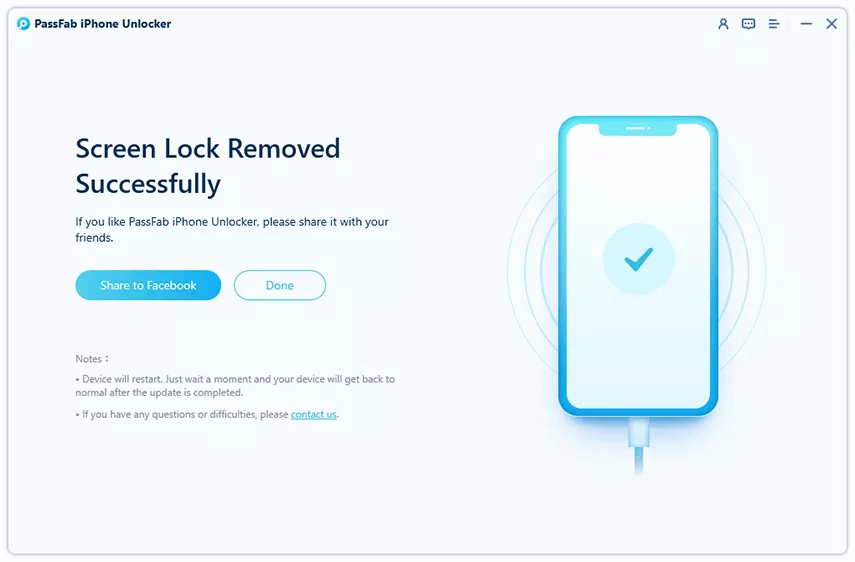
We highly recommend you use effective AntiVirus software at this point; indeed, you should always use Antivirus software for any download from the Internet to protect your device against malware and viruses that could be attempting to steal your personal data.
3. Pros and Cons of PassFab Unlocker
Pros
The PassFab tool is modern and up-to-date; many other unlocking tools are out of date.
Available for both Apple Mac and Windows computers, making it a versatile option regardless of the type of device you have. Plus, the tool comes with a free trial.
Can be used for numerous potential locks and features on iPhone and iOS devices.
Simple to use process that can be completed in a few clicks.
High ratings from past customers; the tool has received an average of 4.5 stars based on 425 past customer ratings.
The website is protected with 256-bit SSL security for customers’ confidence overall.
The team offers a money-back guarantee within thirty days, with free online tech support.
Cons
Though the team offers a refund if the tool doesn’t work, in practice, the company usually refuses to give out a full refund, and most customers will only receive about an 80% refund at the best of the money they paid out for the tool.
Some customers have managed to receive a full refund after filing complaints with the Better Business Bureau, but this is the exception and not the norm – contacting the customer service team alone will often result in unsatisfactory results.
The customer service team can be difficult to deal with, and often make it stressful and time-consuming to find resolutions to any problems.
The PassFab unlocker tool cannot help with activation locks; for this, you will also need to buy the PassFab Activation Unlocker separately.
The Alternative to the PassFab iPhone Unlocker— StarzSoft KeyPass
While the PassFab iPhone unlocker tool achieves good reviews from many of its past customers, but it is only capable of removing iPhone locks – that means it cannot help with Activation Locks, which requires an additional subscription.
As such, you may want to consider some alternative tools as well, to ensure you’re making an informed choice. If you need a cost-effective product that can fix your problem fast, then StarzSoft KeyPass is a good choice.
1. What is StarzSoft KeyPass?
Another tool you could choose for unlocking your iPhone device is StarzSoft KeyPass. StarzSoft KeyPass is one of the newest iPhone unlocking and iCloud activation bypassing tools on the market.
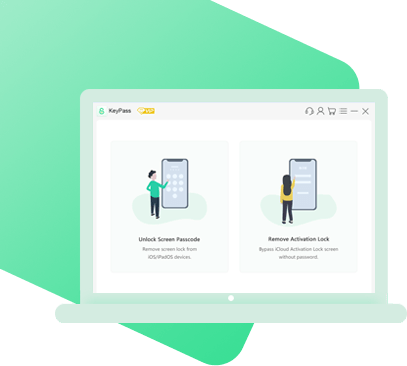
StarzSoft KeyPass
- It can bypass iPhone lock screen without previous owner or password
- It ensures 100% success rate for you to unlock your iPhone/iPad/iPod touch
- Fast & easy to unlock your iPhone, no tech required
- Supports all versions of iOS & iPad OS
- Free trial is available for you!
 Free Trial
100% Clean & Safe
Free Trial
100% Clean & Safe
What’s more,
Since StarzSoft KeyPass is a new tool, you can be confident that it will work with all or most of the current iPhone models and iOS systems. For unlocking screen passcodes, the tool works with all models of devices running iOS 7 or later;
Meanwhile, it can remove activation locks for all devices between iPhone 5S and iPhone X, as well as some iPads and iPod touch devices, running iOS 12 or later.
2. How to Use StarzSoft KeyPass
StarzSoft KeyPass offers two iPhone unlocking options:
> Unlock Screen Passcode. It helps remove screen lock from iOS/iPadOS devices. It removes passcode locks, Face ID locks, and Touch ID locks from your iPhone device in case you find yourself forgetting your password, or otherwise unable to use the recognition systems (for example, in the case of changing your appearance).
> Remove Activation Lock. Fast to remove iCloud Activation Lock without Apple ID or password. Support devises iPhone 5s – iPhone X and some iPad & iPod touch models.
Note
Then go on use StarzSoft KeyPass(Detailed User Guide Attached):
Step1: Download the StarzSoft KeyPass tool from the developers’ website.
Step2: Select the unlocking mode “Unlock Screen Passcode” and connect the iPhone to a computer using a USB cable.

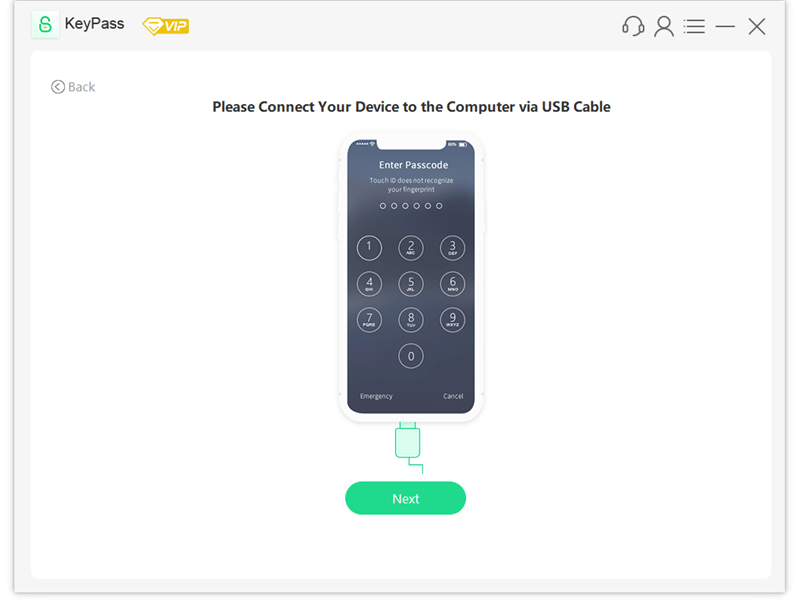
Step3: Download proper firmware.
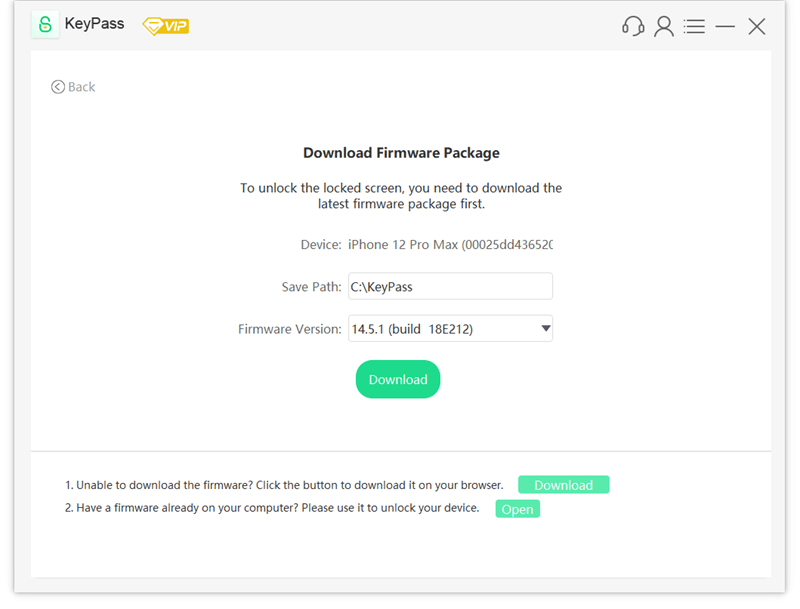
Step4: Start unlocking and finally succeed.
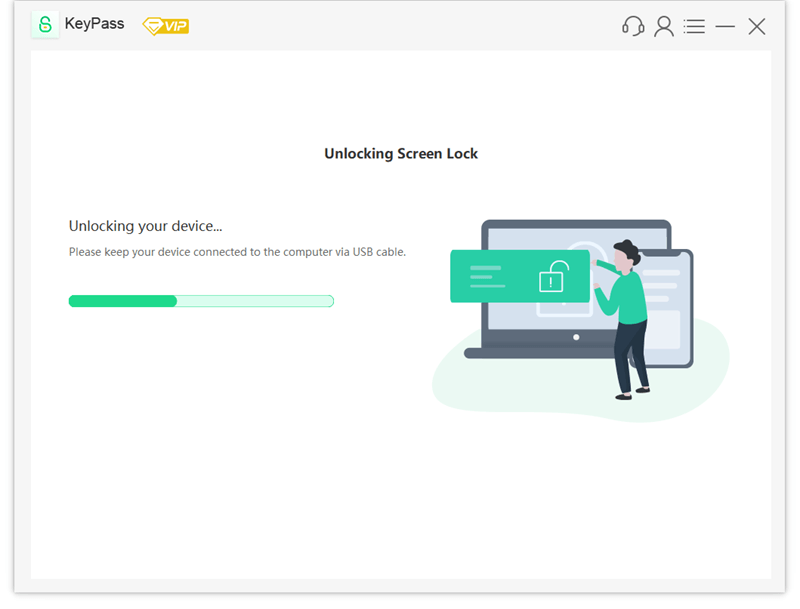
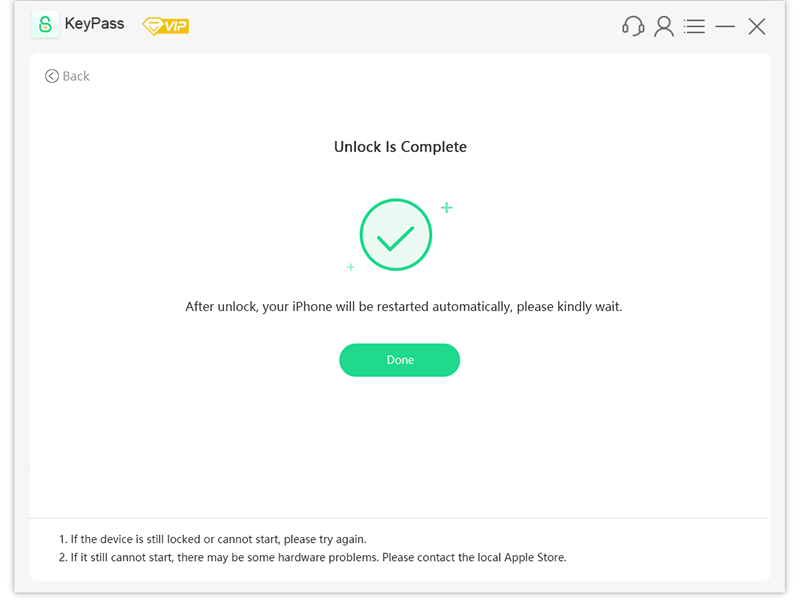
It really is that simple! As such, StarzSoft KeyPass is often considered one of the most popular and effective iPhone unlocking tools on the market, potentially making it a valuable solution for your own iPhone unlocking needs.
Further Reading: [Solved] How to Bypass Apple Activation Lock on iPhone or iPad
Summary
If you’ve been looking to unlock your iPhone device, the PassFab iPhone Unlocker could be a decent tool to consider. Nevertheless, it cannot offer quite the same level of support and success as alternative tools, such as StarzSoft KeyPass; moreover, in some instances, customers have reported that the tool doesn’t offer a refund as it claims in instances where it doesn’t successfully unlock users’ devices.
To this end, you should make the decision carefully to ensure you’re getting a great value-for-money tool that will offer a high standard of service for your own iPhone unlocking needs.

