Many iPhone users will have found themselves in the position of needing to unlock their phone but having forgotten what the passcode is. While the thought that you may need to reset your phone to unlock it can be scary as it would mean losing all of your data there are many other things that you can try before resorting to that extreme.

If you are looking at how to unlock your iPhone 11/11 Pro(Max) without your passcode then you will need to look no further as the following three tips are surely going to help you log back into your phone without any problems.
How to Unlock iPhone 11 Screen with iPhone Passcode Unlocker – StarzSoft KeyPass
By far the easiest way to unlock iPhone 11/11 Pro(Max) if you forgot your passcode is by using software designated for unlocking iPhone 11’s. Luckily, there are a lot of software programs available that claim to be able to unlock your iPhone 11 after you forgot your passcode, but the most reliable one is known as Starzsoft KeyPass. Starzsoft KeyPass is an extremely easy-to-use software and it almost always guarantees success in unlocking your devices.
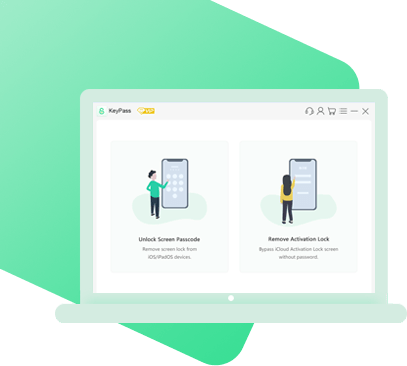
StarzSoft KeyPass
- It can bypass iPhone lock screen without previous owner or password
- It ensures 100% success rate for you to unlock your iPhone/iPad/iPod touch
- Fast & easy to unlock your iPhone, no tech required
- Supports all versions of iOS & iPad OS
- Free trial is available for you!
 Free Trial
100% Clean & Safe
Free Trial
100% Clean & Safe
The software is very easy to use and can unlock your iPhone 11 after you forgot your passcode. Whether you are looking at how to unlock an iPhone 11 that has a face ID or a 6-digit passcode you will be interested to know that Starzsoft KeyPass can unlock it all, and remove the activation lock that was previously in place.
If you are looking for how to unlock iPhone 11 then you will be happy to see that there are only a few very simple steps that you will need to follow if you want to unlock your iPhone 11.
Step 1. Download Starzsoft Keypass through the download link on the official website. Remember to always use the official website for this as that can guarantee that you will not download a version of the software from an illicit website.
Step 2. Install the software on your PC and run it.

Step 3. Choose “Unlock Screen Passcode” and connect your phone to your PC using a lightning cable.
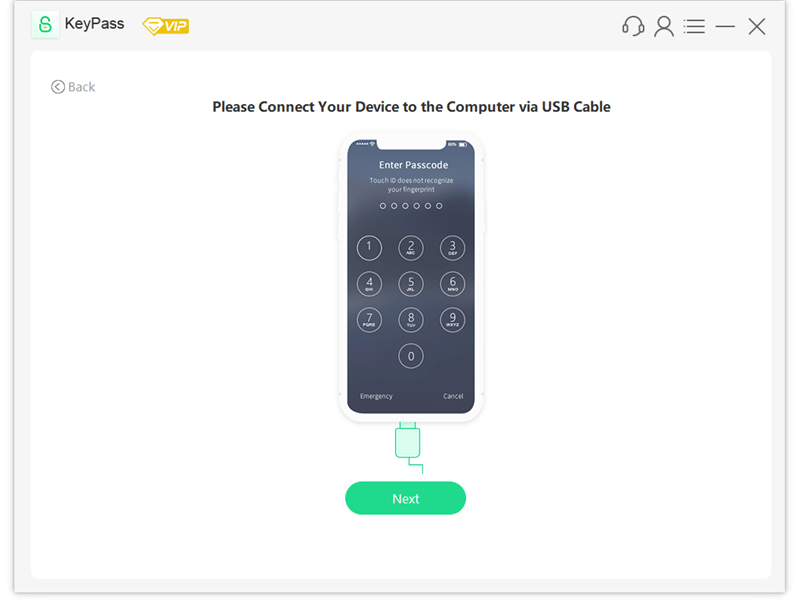
Step 4. After a connection has successfully been made, you will need to press the button that will start the unlocking procedure.
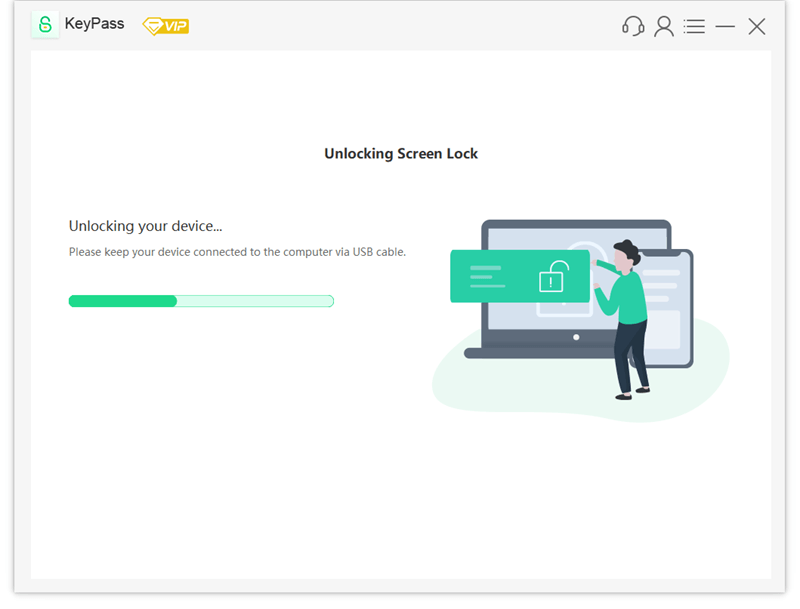
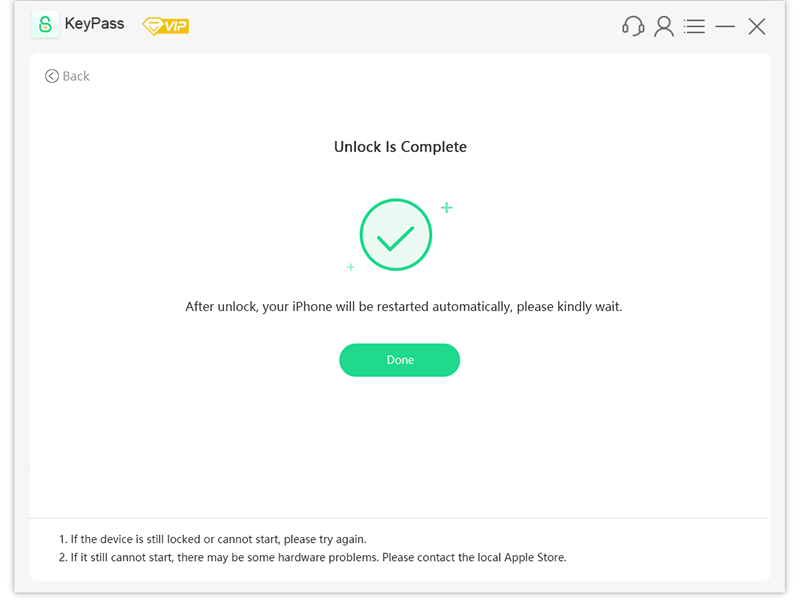
Once you have completed all 4 of these steps you will simply be left waiting. Once the software has been successfully removed you will be able to start using your device again.
Further Reading: [Solved] How to Unlock iPhone 12/12 Pro Without Passcode or Face ID
How to Unlock iPhone 11 Screen with iTunes
One of the most popular ways of unlocking an iPhone 11/11 Pro(Max) for free is through the use of iTunes. While this way is completely free and easily accessible it does require that you have a laptop or PC that is running iTunes. This means that if you are looking for how to unlock your iPhone without a computer, you may be slightly disappointed to find out that this solution does not work.
What’s more, this solution does unlock your iPhone 11, but that unlocking comes at a cost since it results in data loss of the data that you had in your iPhone. Therefore, if you are not willing to lose the data that you had, and you have no way of backing up your iPhone before proceeding with this process then you may find that this solution is not really for you.
If you are looking for how to unlock iPhone 11 for free with iTunes you will need to follow all the steps outlined below.
Step 1. iTunes will need to be installed and ready to use on your computer. If your device does not currently have the software then you will need to download and install the latest version of iTunes available. If your device already has iTunes you will need to ensure that the version of iTunes that you have is the latest version available. If it is not, make sure to update your iTunes before proceeding with any of the following steps.
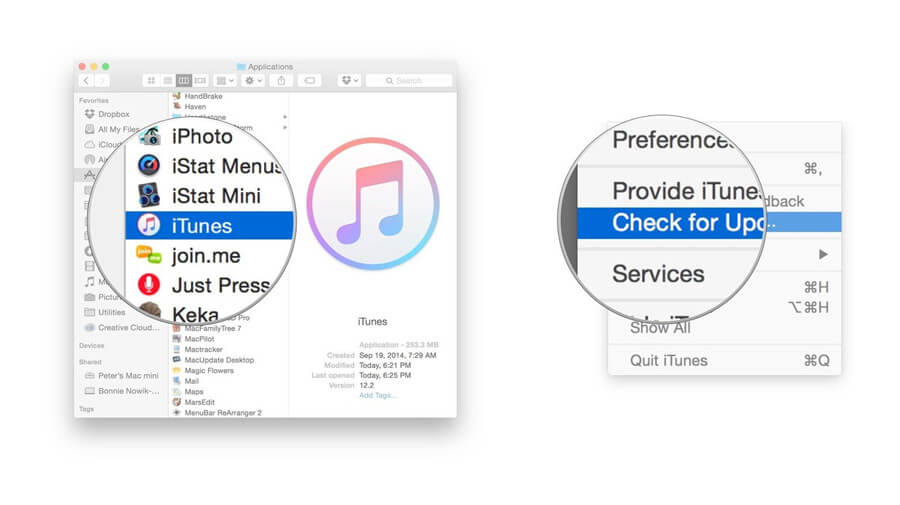
Step 2. Make sure that your iPhone is not connected to your computer
Step 3. Press both the volume up and power bottom until the slider to shut down your phone appears
Step 4. Shut your iPhone down by using the slider
Step 5. Connect your iPhone to your computer, make sure that iTunes is open while you are doing this. You will need to use a lightning cable for this. While you are connecting your iPhone with the cable make sure to continuously press the side button.
Step 6. You will need to keep a firm hold of the side button. After some time, you will see that the recovery mode screen will appear
Step 7. iTunes will detect the recovery mode that your iPhone 11 is in and it will give you two options, restore and update. You will need to select restore
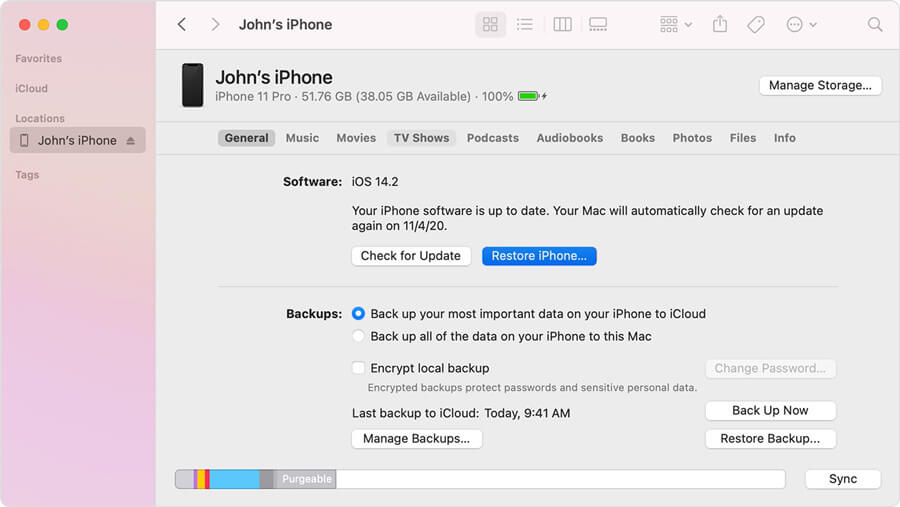
Step 8. You will need to wait until iTunes completes the process of restoring your iPhone 11.
Step 9. Open your iPhone again and set a new passcode that you will remember.
How to Unlock iPhone 11 Passcode Remotely with iCloud (Without Computer)
There are some cases in which you may be unable to connect your iPhone to a computer and in those cases, you will need to find other possible solutions for how to unlock your iPhone 11/11 Pro(Max) with no passcode without a computer. The easiest way of unlocking your iPhone remotely is through accessing iCloud.com.
There are many ways that you may be able to access the website since all you truly need is one working device. That device could be a tablet, a spare phone, or any other electronic device that you have easily available that can log in and connect to the internet. To unlock your iPhone 11, you will need to follow the steps outlined below.
Step 1. Use any device that you have available to go on the webpage iCloud.com
Step 2. Log in to your iCloud account
Step 3. Click on the option to ‘Find my iPhone’
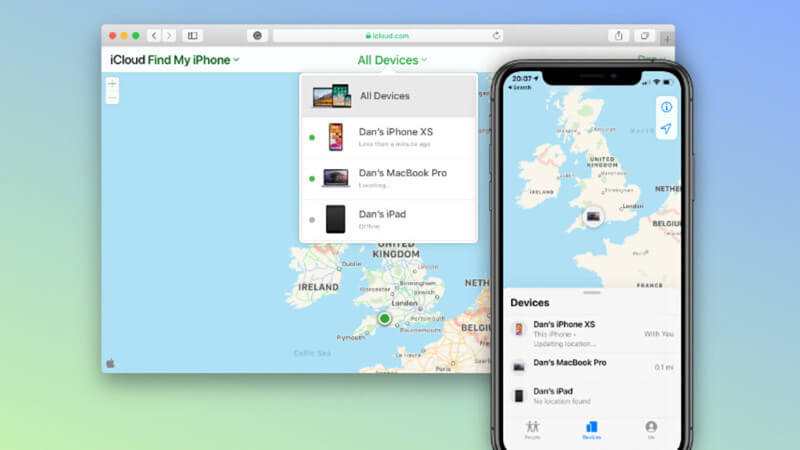
Step 4. Select All Devices
Step 5. From the list of devices find your iPhone 11
Step 6. Press on Erase iPhone
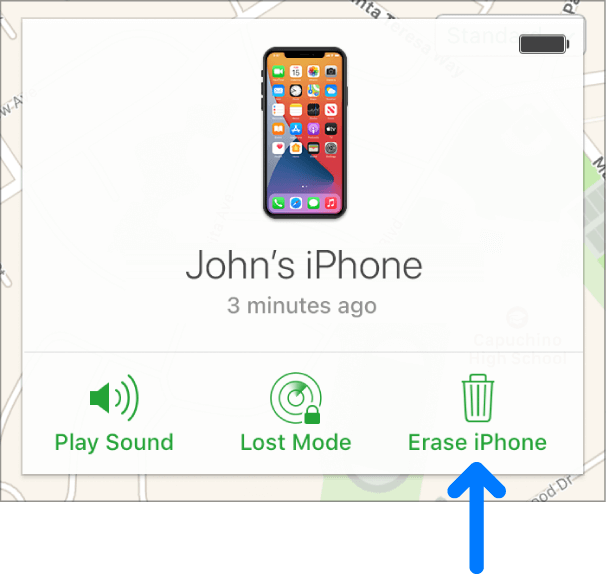
This process will delete all the information that you had stored on your iPhone once completed. This means that much like with the previous version you will lose all of the data that was not properly backed up if you choose to proceed with this method of unlocking your iPhone remotely.
Still, if you are looking at how to unlock your iPhone 11 passcode without a computer then this is the easiest way of doing it, as it does not require that you connect your iPhone 11 with a laptop or PC.
Conclusion
Forgetting your iPhone 11/11 Pro(Max) passcode can lead to you needing to find ways in which you can unlock your iPhone 11. Depending on your situation you may be able to unlock your iPhone using Starzsoft Keypass with only a few steps to unlock, simple and fast!
Either way, both of these ways will allow you to start with a clean slate and the ability to reset your passcode and use your iPhone 11 once more.

